Hi Mates,
Today we are back with a simple topic on Always ON. We know there is a feature Read ONLY Routing which was there from SQL Serve 2012.
However we can't create it from GUI until SSMS 17.4 I believe .
In this post we will explore on how to configure from GUI and as a add on I will share few interesting scenarios as well.
Below is the Server information: (This is not multi subnet setup) I changed the server names
NODE1: NODE1\NONPROD
NODE2: NODE2\NONPROD
Always on Availability Group: AONPROD
LISTENER NAME: AONLISTENER
once we right click on the listener name & go to properties we will find the below information.
So we have 3 tabs on the top under server Instance we have our 2 servers populated already.
Now we have to work on other 2 tabs. In the Read-only Routing URL we need to pass the FQDN or IP address: port combination
And in Read-only routing list we need to populate like this.
So for NODE1\NONPROD it should be NODE2\NONPROD and then NODE1\NONPROD
and for NODE2\NONPROD it should be NODE1\NONPROD and then NODE2\NONPROD
This means when the NODE1 is primary the read requests should first move on to NODE2 and if it is not available then it should land on NODE1.
In the similar fashion when NODE2 is primary the read request should first pass on to NODE1 & then to NODE2.
if you see in the bottom We have routing list for NODE1\NONPROD
under this Available replicas tab is empty whereas under Read-only routing list it will be
this means for NODE1\NONPROD we will see NODE2\NONPROD & NODE1\NONPROD
and for NODE2\NONPROD it is NODE1\NONPROD and NODE2\NONPROD
once we populate the above fields we are done with our task and we can test out the configuration by running the below query.
SELECT ag.name AS [Availability Group]
,ar.replica_server_name AS [When Primary Replica Is]
,rl.routing_priority AS [Routing Priority]
,CASE
WHEN ar.replica_server_name = ar2.replica_server_name
THEN 'Read-Only on primary' + '('+ ar.replica_server_name + ')'
ELSE ar2.replica_server_name
END AS [Read-Only Routed To]
,ar.secondary_role_allow_connections_desc
,ar2.read_only_routing_url
FROM sys.availability_read_only_routing_lists rl
INNER JOIN sys.availability_replicas ar
ON rl.replica_id = ar.replica_id
INNER JOIN sys.availability_replicas ar2
ON rl.read_only_replica_id = ar2.replica_id
INNER JOIN sys.availability_groups ag
ON ar.group_id = ag.group_id
ORDER BY ag.name
,ar.replica_server_name
,rl.routing_priority
NOTE: I really find hard time when configuring this as I made a small mistake and kept on getting the below error while testing the Application Intent Readonly.
Could you try & let me know under comments if you get the same error?
Now as mentioned above the interesting scenario is why we have 2 options under connections in primary role. In what way will it make any difference?
when we configure the default option ALLOW ALL CONNECTIONS and if you fire any select statement(provided that you configured Routing) like the below while connecting with LISTENER you will be redirected to primary server. This can be checked with select @@SERVERNAME
use test
select top 5 * from test
select @@servername
When we configure only ALLOW READ/WRITE CONNECTIONS and perform the same test you will get the below error
This happens irrespective of your Readable secondary settings (NO,READ-INTENT ONLY and YES).
So I left this to readers and please feel free to share your comments.
I have 2 questions one why we got the Login timed out expired(image shown above) and the Error message 979 when we operate connections in Primary role under Allow read/write connections
When I left the above questions to the readers few people pinged me and shared their answers.
However many of them are not correct hence I want to share them.
Question 1: Login timed out expired while connecting to secondary?
This happens if you don't specify the right ports. In my case I was using named instance and didn't assign static port either so it was configured with dynamic port.
your FQDN should be TCP:// IPaddress: [YOUR INSTANCE PORT NO] (NOT 1433 or 5022)
Question 2: Target Database unavailable for reading and getting failed with MSG 979 when you configure your primary replica settings as ALLOW READ/WRITE CONNECTIONS irrespective of settings for the secondary replica(NO,READ-INTENT ONLY and YES). when we specify APPLICATIONINTENT=READONLY
To overcome this you should use default database as one of the ALWAYS ON configured databases while connecting to SSMS
If you still have questions you can reach me on chiranjeevivamsy@gmail.com.
Have a Nice Weekend friends.
Today we are back with a simple topic on Always ON. We know there is a feature Read ONLY Routing which was there from SQL Serve 2012.
However we can't create it from GUI until SSMS 17.4 I believe .
In this post we will explore on how to configure from GUI and as a add on I will share few interesting scenarios as well.
Below is the Server information: (This is not multi subnet setup) I changed the server names
NODE1: NODE1\NONPROD
NODE2: NODE2\NONPROD
Always on Availability Group: AONPROD
LISTENER NAME: AONLISTENER
once we right click on the listener name & go to properties we will find the below information.
So we have 3 tabs on the top under server Instance we have our 2 servers populated already.
Now we have to work on other 2 tabs. In the Read-only Routing URL we need to pass the FQDN or IP address: port combination
And in Read-only routing list we need to populate like this.
So for NODE1\NONPROD it should be NODE2\NONPROD and then NODE1\NONPROD
and for NODE2\NONPROD it should be NODE1\NONPROD and then NODE2\NONPROD
This means when the NODE1 is primary the read requests should first move on to NODE2 and if it is not available then it should land on NODE1.
In the similar fashion when NODE2 is primary the read request should first pass on to NODE1 & then to NODE2.
if you see in the bottom We have routing list for NODE1\NONPROD
under this Available replicas tab is empty whereas under Read-only routing list it will be
this means for NODE1\NONPROD we will see NODE2\NONPROD & NODE1\NONPROD
and for NODE2\NONPROD it is NODE1\NONPROD and NODE2\NONPROD
once we populate the above fields we are done with our task and we can test out the configuration by running the below query.
SELECT ag.name AS [Availability Group]
,ar.replica_server_name AS [When Primary Replica Is]
,rl.routing_priority AS [Routing Priority]
,CASE
WHEN ar.replica_server_name = ar2.replica_server_name
THEN 'Read-Only on primary' + '('+ ar.replica_server_name + ')'
ELSE ar2.replica_server_name
END AS [Read-Only Routed To]
,ar.secondary_role_allow_connections_desc
,ar2.read_only_routing_url
FROM sys.availability_read_only_routing_lists rl
INNER JOIN sys.availability_replicas ar
ON rl.replica_id = ar.replica_id
INNER JOIN sys.availability_replicas ar2
ON rl.read_only_replica_id = ar2.replica_id
INNER JOIN sys.availability_groups ag
ON ar.group_id = ag.group_id
ORDER BY ag.name
,ar.replica_server_name
,rl.routing_priority
NOTE: I really find hard time when configuring this as I made a small mistake and kept on getting the below error while testing the Application Intent Readonly.
Could you try & let me know under comments if you get the same error?
Now as mentioned above the interesting scenario is why we have 2 options under connections in primary role. In what way will it make any difference?
when we configure the default option ALLOW ALL CONNECTIONS and if you fire any select statement(provided that you configured Routing) like the below while connecting with LISTENER you will be redirected to primary server. This can be checked with select @@SERVERNAME
use test
select top 5 * from test
select @@servername
When we configure only ALLOW READ/WRITE CONNECTIONS and perform the same test you will get the below error
This happens irrespective of your Readable secondary settings (NO,READ-INTENT ONLY and YES).
So I left this to readers and please feel free to share your comments.
I have 2 questions one why we got the Login timed out expired(image shown above) and the Error message 979 when we operate connections in Primary role under Allow read/write connections
When I left the above questions to the readers few people pinged me and shared their answers.
However many of them are not correct hence I want to share them.
Question 1: Login timed out expired while connecting to secondary?
This happens if you don't specify the right ports. In my case I was using named instance and didn't assign static port either so it was configured with dynamic port.
your FQDN should be TCP:// IPaddress: [YOUR INSTANCE PORT NO] (NOT 1433 or 5022)
Question 2: Target Database unavailable for reading and getting failed with MSG 979 when you configure your primary replica settings as ALLOW READ/WRITE CONNECTIONS irrespective of settings for the secondary replica(NO,READ-INTENT ONLY and YES). when we specify APPLICATIONINTENT=READONLY
To overcome this you should use default database as one of the ALWAYS ON configured databases while connecting to SSMS
If you still have questions you can reach me on chiranjeevivamsy@gmail.com.
Have a Nice Weekend friends.




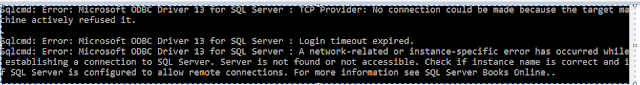



Comments
Could you please explain question 1, Do we need to update this info (port details) in the readonly routing configuration as well or is that enough to have a static port at instance level.